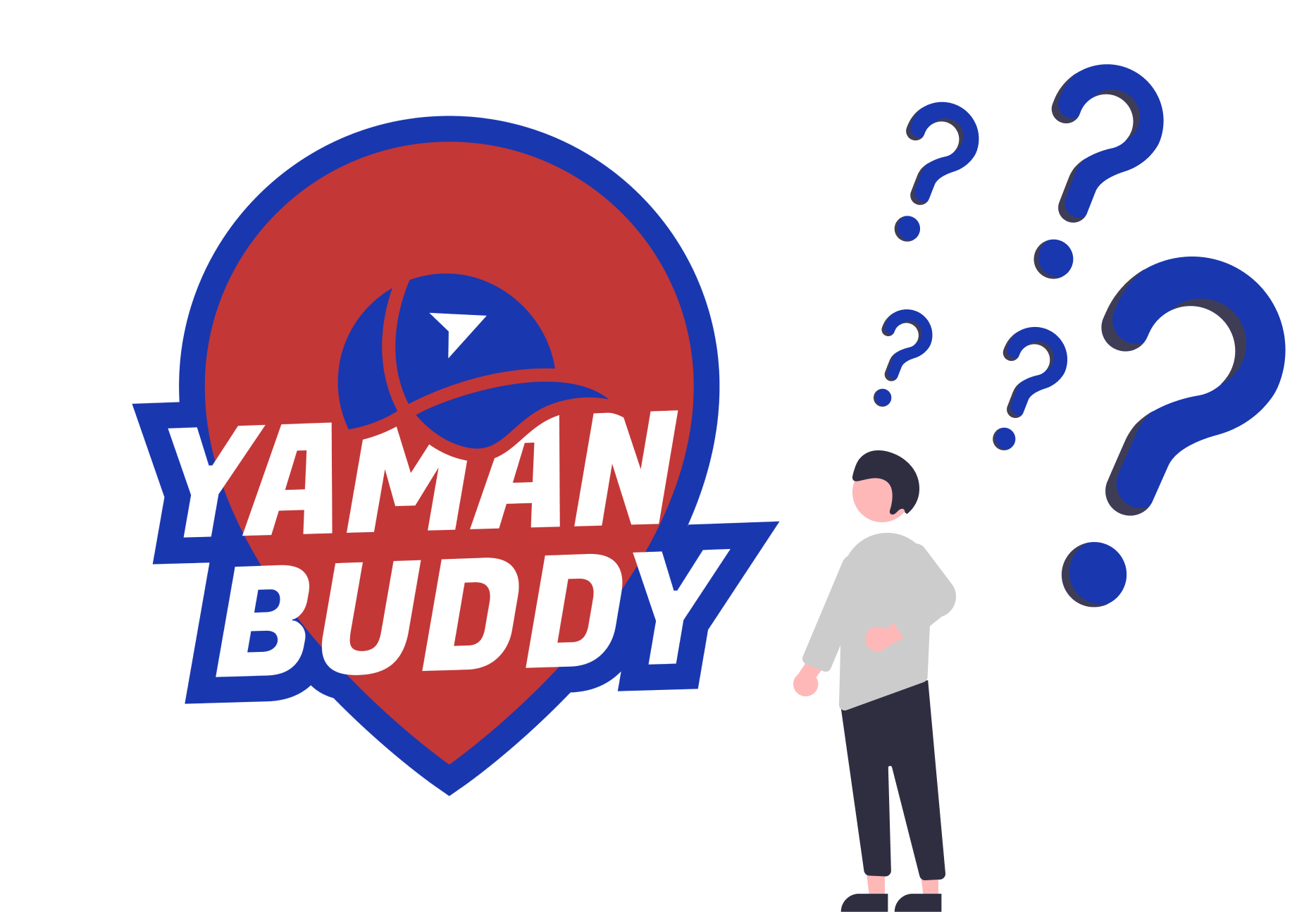We're here to help
Welcome to our Frequently Asked Questions (FAQ) page. Here, you'll find answers to common questions about our products, services, and policies. We have compiled this list to help you quickly find the information you need. If you have a question that is not addressed here, please feel free to contact our customer support team for further assistance.